HTTP proxy
- To set the HTTP proxy, you have to go to Tools => preferences.
- Then in input/codecs => "access modules"=> HTTP , set the required values.
SOCKS proxy
- In Tools => Preferences, Select "ALL" in the "Show settings" form.
- Click on "input/codecs" item from the list.
- In the right part of the window, scroll until you find the SOCKS settings and change them as you need. (Enter the proxy details in the server as "IP:Proxy". eg: "127.0.0.1:2343" )
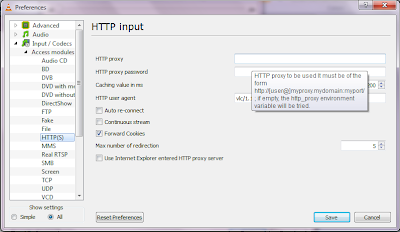

Awesome tip - thanks.
ReplyDeleteYou are welcome... :)
Deletedo you happen to know if it's possible to specify a SOCKS proxy for VLC through the command-line? thanks!
ReplyDeleteNot sure, Check this link... http://www.videolan.org/doc/vlc-user-guide/en/ch04.html
Deletehttps://wiki.videolan.org/VLC_command-line_help/ This link has what you need... Search 'SOCKS'... :)
Delete